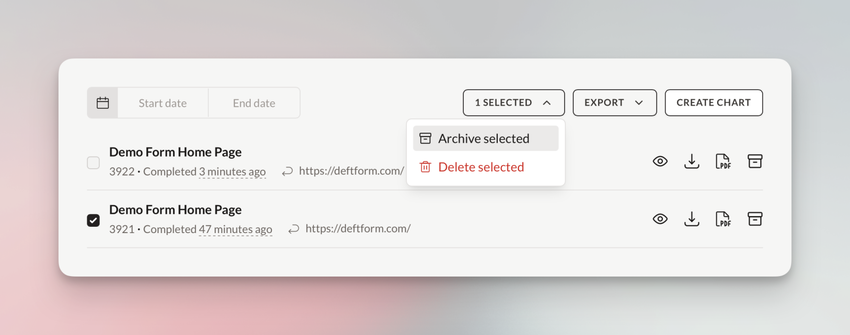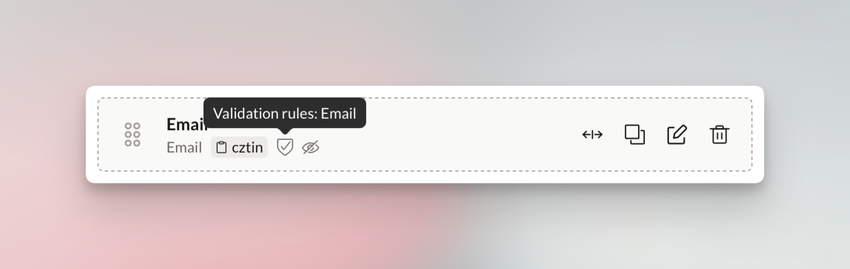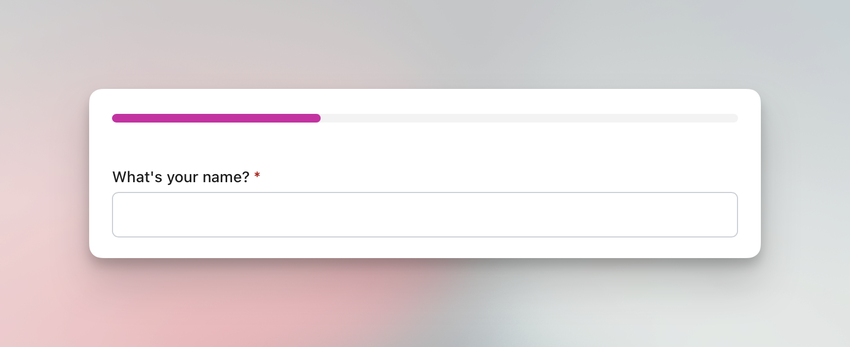Today's update primarily focuses on under-the-hood improvements, aiming to improve overall performance and stability. In addition to these optimizations, we've also extended a feature and addressed several bugs.
Redirect URL parameters
This has been on the wish list for many of our customers and we're happy to finally release this. It's now possible to add field parameters to the redirect URL. We updated the dedicated help article to reflect this addition.
Default value for "Hidden" fields
It is now possible to set a default value for the "Hidden" field type. You can still pre-fill it via a URL parameter and any default value will then be overwritten.
Fixes and improvements
As mentioned in the beginning, this update was mainly for things not visible to our customers. We had to rebuild a few core functions to make them more performant. Deftform has been growing a lot this year and we now handle lots of submissions on a daily basis and stumbled upon a few bottlenecks which we haven't noticed before.
We also fixed a handful of smaller bugs, specifically an issue with font rendering in PDF exports and a recurring issue (for some) when bulk deleting completions.