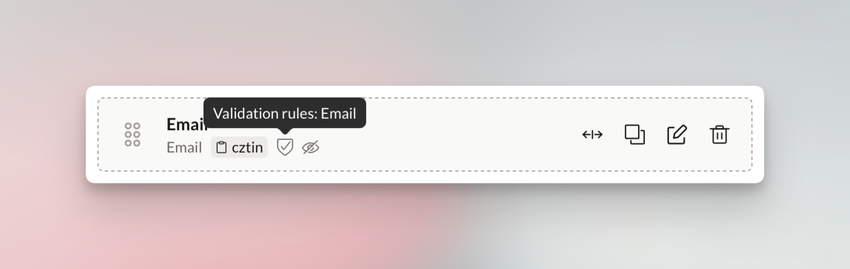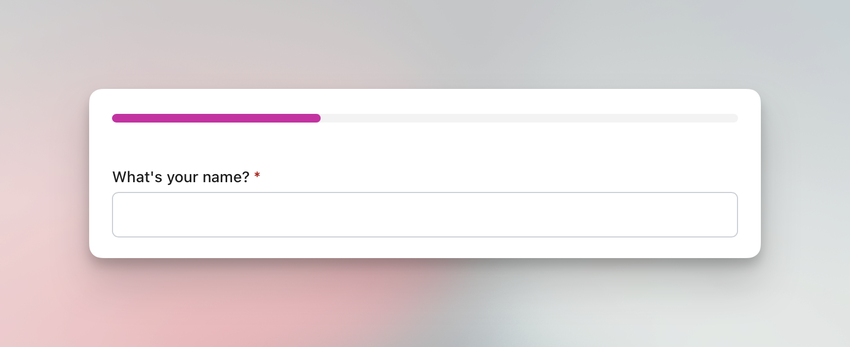Deftform is nearing its 2-year anniversary, and we felt that a refreshed interface for the backend would be a proper way to celebrate. Last year, we launched a platform called tinydub and were uncertain if people would miss the standard sidebar/content combo. We shipped a very slim interface that was easy to grasp, and it turns out people like it.
So we decided to take the same step of removing the sidebar for Deftform. At first, it felt a little worse to navigate, but as with all new things, it sometimes just takes some time to get used to before realizing it's the better choice. That's what we felt with the current redesign. It's cleaner, easier to grasp, and avoids unnecessary design choices.
We hope you like it. If not, we hope you'll get used to it. :)
Improved AI Assistant
Aside from the design update, we've also improved our AI Assistant. The previous version worked most of the time but often failed to create fields accurately and occasionally generated nonsense.
The newer version now has access to 90% of the form fields and can also create pages. In our tests, it generated much better suggestions and failed significantly less often. We hope this improved experience is reflected in the real world when our customers use it.
Fillable PDF
We also added an option to generate a fillable PDF. Personally, we don't see the real use case here when you can use a digital form, but many people requested it, and we tend to ship what's requested enough. When editing a form, you can now find a "Generate PDF" button at the bottom, which allows you to create a fillable PDF that you can share. 🤷♂️